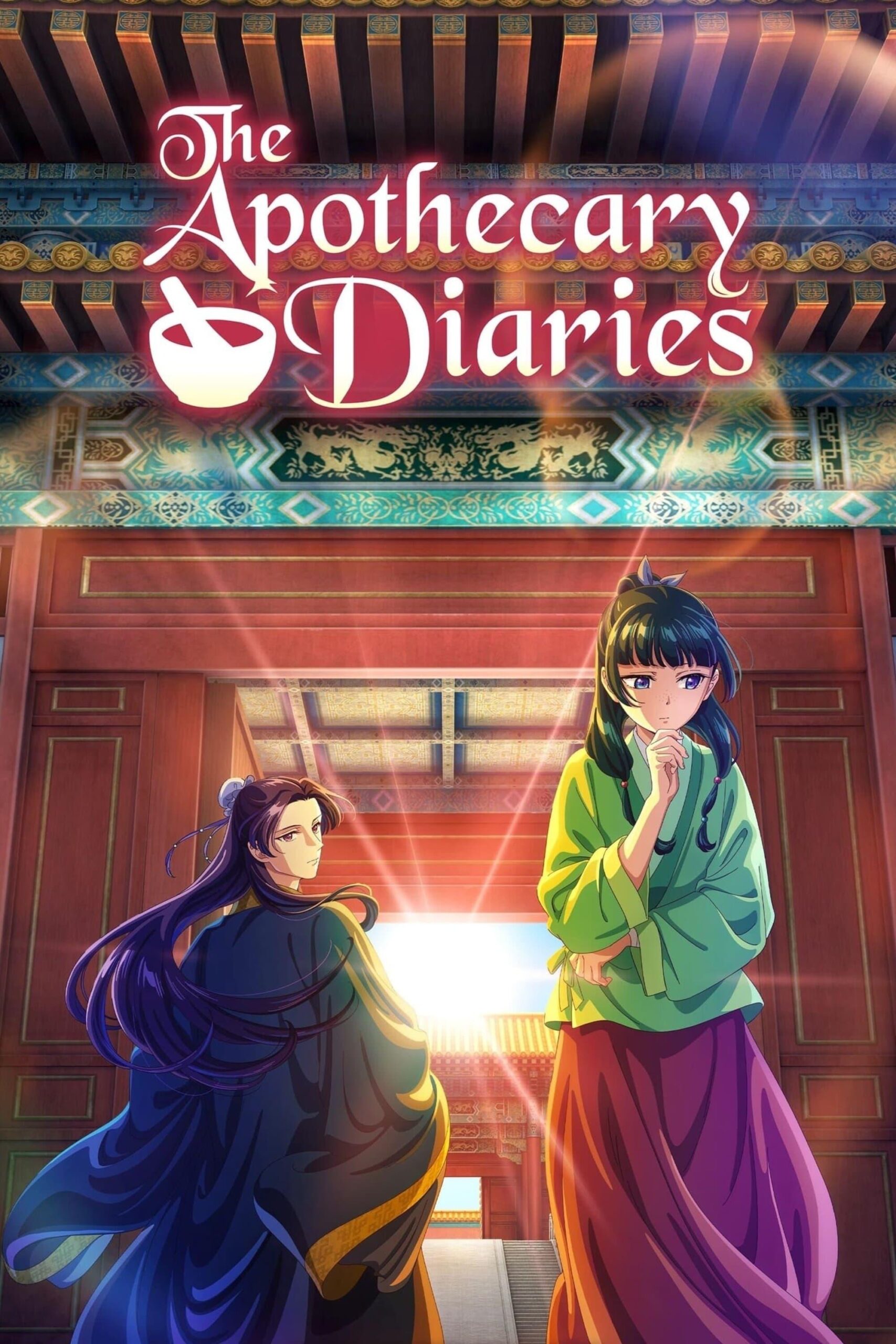The Dragon Ball franchise has captivated fans worldwide for decades, and its video game adaptations have consistently pushed the boundaries of storytelling, combat mechanics, and visual fidelity. Among these adaptations, Dragon Ball: Sparking! ZERO stands out as a modern masterpiece, blending nostalgia with cutting-edge technology powered by Unreal Engine 5. Released in early 2024, this 3D fighting game has quickly become a favorite among Dragon Ball enthusiasts. However, what truly elevates the experience for PC players is the burgeoning world of Sparking ZERO Mods. These community-driven tools and customizations unlock new possibilities, allowing players to tailor their gameplay experience to their liking.
In this blog post, we’ll explore everything you need to know about Sparking ZERO Mods, from the types of mods available to how you can safely install and enjoy them.
What Are Sparking ZERO Mods?
Mods, short for modifications, are user-created alterations to a game’s original content. For Dragon Ball: Sparking! ZERO, mods can range from simple tweaks like character skins to complex overhauls that introduce entirely new characters, transformations, or gameplay mechanics. The primary goal of these mods is to enhance the player experience by adding fresh content, improving visuals, or addressing balance issues.
Since Sparking! ZERO is built on Unreal Engine 5, it provides modders with a robust foundation to work with. This engine’s flexibility allows for high-quality asset creation and integration, making it easier for the community to develop and share mods. Whether you’re looking to relive classic battles with fan-favorite fighters or push the boundaries of what’s possible in the game, Sparking ZERO Mods offer endless opportunities.
Why Use Sparking ZERO Mods?
Before diving into the specifics of Sparking ZERO Mods, it’s worth understanding why players choose to use them. Here are some compelling reasons:
1. Expanding the Roster
While Sparking! ZERO boasts an impressive roster of over 100 characters, fans always crave more. Mods allow players to add characters that didn’t make the cut, such as Super Saiyan 4 Goku, Mystic Gohan, or even non-canon fighters like Janemba. These additions breathe new life into the game and cater to niche preferences within the Dragon Ball fandom.
2. Customizing Visuals
For players who prioritize aesthetics, mods can enhance the game’s already stunning visuals. From higher-resolution textures to dynamic lighting effects, these tweaks elevate the cinematic quality of battles. Additionally, alternate costumes and skins let players personalize their favorite characters.
3. Balancing Gameplay
Competitive players often seek ways to fine-tune the game’s mechanics. Mods that adjust character stats, frame data, or hitboxes can create a more balanced and engaging experience. These changes are particularly valuable for tournament play or ranked matches.
4. Unlocking Hidden Features
Some mods enable access to hidden or unfinished content, such as debug modes, unused animations, or secret transformations. These discoveries provide a behind-the-scenes look at the game’s development and offer unique gameplay opportunities.
5. Extending Replayability
By introducing new challenges, arenas, or storylines, mods keep the game fresh long after the initial release. Players can revisit Sparking! ZERO with a renewed sense of excitement, knowing there’s always something new to explore.
Types of Sparking ZERO Mods
The modding community for Sparking! ZERO is diverse, catering to a wide range of interests and skill levels. Below, we’ll break down the most common types of mods available:
1. Character Mods
Character mods are arguably the most popular category. They focus on adding, modifying, or enhancing playable characters. Examples include:
- New Fighters: Introducing characters not included in the base game, such as Future Trunks (Super), Android 17 (DBS), or Broly (Legendary Super Saiyan).
- Transformations: Unlocking alternate forms like Ultra Instinct Omen Goku, Berserk Vegeta, or Golden Frieza.
- Costumes: Swapping default outfits for alternate designs, such as Goku’s Gi from Dragon Ball Z: Kakarot or Vegeta’s Pride outfit.
2. Gameplay Mods
These mods alter the core mechanics of the game, offering both casual and competitive players new ways to enjoy Sparking! ZERO. Common examples include:
- Infinite Health/Ki: Cheats that grant unlimited resources for easier battles.
- One-Hit Kills: A fun twist for players seeking a challenge.
- Balance Patches: Adjustments to character stats or move properties to ensure fairness.
3. Visual Enhancements
Visual mods focus on improving the game’s graphics and overall presentation. Popular options include:
- Texture Packs: High-resolution textures for characters, environments, and effects.
- Lighting Mods: Enhanced lighting and shadow effects for a more immersive experience.
- UI Overhauls: Customizable user interfaces that streamline navigation.
4. Audio Mods
Audio mods modify the game’s sound design, including voice lines and background music. Examples include:
- Voice Packs: Alternate languages or fan-recorded dialogue.
- Soundtrack Replacements: Custom BGM tracks inspired by iconic Dragon Ball themes.
5. Debug/Testing Tools
For advanced users, debug mods unlock hidden features and developer tools. These can include:
- Debug Mode Unlockers: Access to all characters, transformations, and settings.
- Frame Data Tools: Detailed information about move properties and hitboxes.

Tools for Sparking ZERO Mods?
Creating or installing mods requires specific tools and software. Here’s a breakdown of the essential resources:
1. Modding Frameworks
A modding framework serves as the backbone for applying and managing mods. While no official framework exists yet for Sparking! ZERO, the community may develop one in the future. Until then, modders rely on general-purpose tools like:
- Mod Organizer: A versatile tool for organizing and installing mods.
- Fluffy Mod Manager: Another option for managing multiple mods simultaneously.
2. File Extraction and Editing Tools
To modify game assets, you’ll need tools capable of extracting and editing files. Some popular options include:
- Unity Asset Bundle Extractor (UABE): Useful for extracting and modifying game assets.
- Blender: A powerful 3D modeling program for creating or editing character models.
- Audacity: An audio editor for modifying sound files.
3. Scripting Tools
If you’re interested in tweaking gameplay mechanics, scripting tools allow you to edit the game’s logic. These tools vary depending on the engine but often involve text-based scripts.
Where to Find Sparking ZERO Mods
Finding reliable sources for Sparking ZERO Mods is crucial to ensuring a safe and enjoyable experience. Here are some trusted platforms and communities:
As of now, Dragon Ball: Sparking! ZERO is a relatively new game, and the modding community is still in its early stages. However, there are some platforms and communities where you can stay updated on mods or tools as they become available.
Below are some potential sources for finding Sparking ZERO Mods and related resources. Keep in mind that these links may not have specific mods yet, but they are reliable places to monitor for future developments.
1. Nexus Mods
Nexus Mods is one of the largest and most trusted platforms for game mods. While there isn’t a dedicated page for Sparking! ZERO yet, it’s worth checking regularly as the community grows.
- Website: https://www.nexusmods.com
- How to Use: Search for “Dragon Ball Sparking ZERO” in the search bar. If no results appear, bookmark the site and revisit periodically.
2. GameBanana
GameBanana is another popular hub for game mods, skins, and custom content. It’s a great place to find Dragon Ball-related mods, including those for Sparking! ZERO.
- Website: https://gamebanana.com
- How to Use: Navigate to the “Games” section and search for “Dragon Ball Sparking ZERO.” You can also explore mods for similar games like Xenoverse or Budokai Tenkaichi for inspiration.
3. Reddit (r/dbzmods)
Reddit is home to several active communities where fans discuss and share mods for Dragon Ball games. The subreddit r/dbzmods is particularly focused on modding and customization.
- Subreddit Link: https://www.reddit.com/r/dbzmods/
- How to Use: Post questions or browse threads about Sparking! ZERO. Many users share links to their mods or provide updates on ongoing projects.
4. Discord Servers
Discord is a hub for real-time discussions and collaboration among modders. Several Dragon Ball-themed servers host channels dedicated to modding and tools for Sparking! ZERO.
- Example Server: Join the Dragon Ball Modding Hub Discord server by searching for it on Discord or through Reddit threads.
- How to Use: Look for channels labeled “#sparking-zero-mods” or similar. Engage with the community to find or request mods.
5. YouTube Tutorials
Many modders upload tutorials or showcase their creations on YouTube. These videos often include download links in the description.
- Search Query: “Dragon Ball Sparking ZERO Mods” or “How to Install Sparking ZERO Mods.”
- Example Channels:
- DBZ Modding Central (Hypothetical example; search for actual channels).
- Gaming Mods Hub.
6. GitHub
GitHub is a platform where developers share open-source tools and scripts. Some modders may release tools or frameworks for Sparking! ZERO here.
- Website: https://github.com
- How to Use: Search for terms like “Dragon Ball Sparking ZERO Mod Tools” or “Unreal Engine 5 Mod Framework.”
7. Official Bandai Namco Forums
While official forums don’t typically host mods, they’re a great place to find announcements about upcoming DLCs, patches, or community events that might influence modding.
- Website: https://www.bandainamcoent.com
- How to Use: Check the Sparking! ZERO section for news and fan discussions.
8. Steam Community Discussions
If you purchased Sparking! ZERO on Steam, the community hub is an excellent place to find mods or connect with other players.
- Steam Page: https://store.steampowered.com
- How to Use: Visit the Sparking! ZERO page and navigate to the “Community” tab. Look for guides, workshop items, or discussions about mods.
9. Mod DB
Mod DB is another platform for discovering mods and tools for video games. Like Nexus Mods, it may take time for Sparking! ZERO mods to appear, but it’s worth keeping an eye on.
- Website: https://www.moddb.com
- How to Use: Search for “Dragon Ball Sparking ZERO” and explore related content.
10. Twitter/X Hashtags
Follow hashtags like #SparkingZEROMods, #DragonBallMods, or #DBModding on Twitter/X to stay updated on the latest developments.
- Twitter Search: https://twitter.com/search?q=Sparking%20ZERO%20Mods
Important Notes Before Downloading Mods
- Verify Sources: Always download mods from trusted websites or creators to avoid malware.
- Check Compatibility: Ensure the mod works with your version of Sparking! ZERO.
- Backup Files: Before applying any mods, back up your game files to prevent corruption.
- Avoid Online Play: Using mods in online multiplayer can result in bans or penalties.
Final Thoughts
While Sparking! ZERO mods are still in their infancy, the platforms listed above are excellent starting points for staying informed and accessing content as it becomes available. By joining communities, engaging with modders, and monitoring updates, you’ll be among the first to experience the exciting possibilities that Sparking ZERO Mods have to offer.
If you discover any new links or resources, feel free to share them with the community to help others enhance their gaming experience!
Content creators often showcase mods or provide installation tutorials. Watching these videos can help you understand how to apply and use mods effectively.
How to Install Sparking ZERO Mods
Installing mods is relatively straightforward, but it’s important to follow proper procedures to avoid issues. Here’s a step-by-step guide:
Step 1: Backup Your Files
Before making any changes, back up your game files to prevent accidental corruption.
Step 2: Download the Mod
Visit a trusted source and download the desired mod. Ensure the mod is compatible with your version of Sparking! ZERO.
Step 3: Extract the Files
Use a file extraction tool like WinRAR or 7-Zip to unpack the mod files.
Step 4: Apply the Mod
Follow the instructions provided by the mod creator. This typically involves copying files into specific folders within the game directory.
Step 5: Test the Mod
Launch the game and verify that the mod works as intended. If issues arise, consult the mod’s documentation or support channels.
Risks and Precautions
While mods can greatly enhance your experience, they also come with risks. Here are some precautions to keep in mind:
1. Compatibility Issues
Mods may conflict with future updates or patches. Always check compatibility before installing.
2. Online Play Restrictions
Using mods in online multiplayer can result in bans or penalties. Stick to offline modes when using custom content.
3. Malware Risks
Download mods only from trusted sources to avoid malicious software.
Conclusion
Dragon Ball: Sparking! ZERO is a phenomenal addition to the Dragon Ball gaming lineup, offering unparalleled visuals, deep gameplay mechanics, and a vast roster of characters. However, the true magic lies in the creativity and passion of the modding community. With Sparking ZERO Mods, players can expand their horizons, customize their experience, and uncover hidden gems within the game. Whether you’re a casual fan or a competitive fighter, mods provide endless opportunities to explore and enjoy Sparking! ZERO in new and exciting ways.
As the modding scene continues to grow, so too will the possibilities. Stay connected with the community, experiment with different mods, and most importantly, have fun immersing yourself in the world of Dragon Ball.